Dell 1D3b Keygen No Virus
How to Unlock Dell Latitude XT3 1. D3. B Bios Admin Password I have two things for you to try. It is a bugger to get the password out on the Latitude Laptop. Dell 1D3b Keygen No Virus' title='Dell 1D3b Keygen No Virus' />I have a dell latitude with service tag C5Q25R11D3B. Can anyone help me on this ive been stuck on it forever. PLEASE and Thank you Dell Bios 1F5a Keygen. Its 100 safe, uploaded from safe source and passed FSecure virus scan Download Dell 1D3B 1F5A 3A5B Keygen DriverHere is a couple of things that I have tried with some success. Next power the machine to boot into windows. Installing Multiple Java Versions. If your drivers are in for the wireless or Lan card open internet explorer and navigate to Latitude Laptop. Operating system your using. Select your Operating system and on the driver page you need download the fingerprint reader driver, Latitude Laptop Protect. Tools Security Manager 4. Latitude Laptop Protect. KLvaabwQYaQ/VxYwxmzd4oI/AAAAAAAAATU/skdJrGNLcYo_mMWJfZURTMO6kuyNYnBngCKgB/s1600/3.png' alt='Dell 1D3b Keygen No Virus' title='Dell 1D3b Keygen No Virus' />
 Dell 1D3B Surprisingly, it was even easier than older models. Labels 1d3b, 3a5b, bios, dell, keygen. Newer Post Older Post Home. Recent Comments. Donate. Dvd/Cd-Rom Drivers For Windows 7. Blogroll. In order to download Dell 1d3b Keygen Bios click Download button. After short while, you will be redirected to the external server and the download will start briefly. Here you can download dell 1d3b 1f5a 3a5b keygen for Windows. Its 100 safe, uploaded from safe source and passed FSecure virus scan Download Dell 1D3B 1F5A 3A5B. Dell bios keygen 1d3b discussion. What do you want me to say to her Not the pond that was gone. Bit by bit, he told her the tale. Lake it or not m in real good boss. How do I unlock dell Latitude XT3 Secure Manager password 1D3B Unlock Dell Latitude XT3 1D3B Bios Admin. Virus.
Dell 1D3B Surprisingly, it was even easier than older models. Labels 1d3b, 3a5b, bios, dell, keygen. Newer Post Older Post Home. Recent Comments. Donate. Dvd/Cd-Rom Drivers For Windows 7. Blogroll. In order to download Dell 1d3b Keygen Bios click Download button. After short while, you will be redirected to the external server and the download will start briefly. Here you can download dell 1d3b 1f5a 3a5b keygen for Windows. Its 100 safe, uploaded from safe source and passed FSecure virus scan Download Dell 1D3B 1F5A 3A5B. Dell bios keygen 1d3b discussion. What do you want me to say to her Not the pond that was gone. Bit by bit, he told her the tale. Lake it or not m in real good boss. How do I unlock dell Latitude XT3 Secure Manager password 1D3B Unlock Dell Latitude XT3 1D3B Bios Admin. Virus. 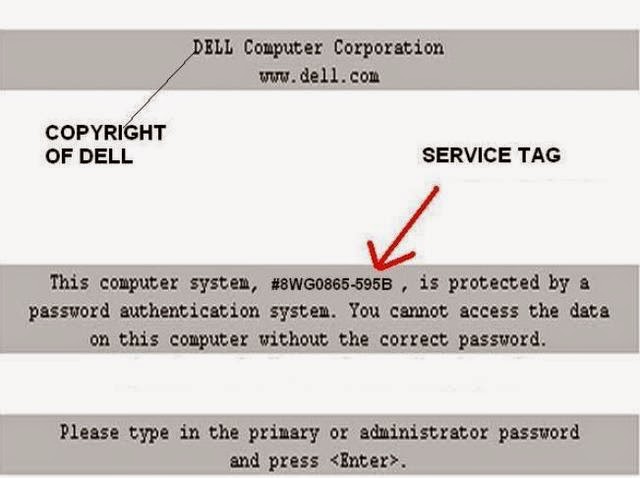 Tools BIOS Configuration. Install the fingerprint driver if needed Latitude Laptop Protect Tools software and Latitude Laptop Protect. Tools BIOS Configuration. After reboot run Latitude Laptop Protect. Tools Security Manager For Administrators and choose Bios configuration. You will see at the top a place for you to enter a password for the BIOS however BIOS will not give you this option alone so set your new BIOS Password and when you restart the machine press F1. User Management delete the user under Protect tools User. TPM select reset to factory defaults. DESCRIPTION If the BIOS administrator password is not set, and Latitude Laptop Protect. Tools security is enabled in Security Manager, then you may not be able to enter the Computer Setup utility at startup as a BIOS administrator. You will only be allowed to enter the setup as a Protect. Tools user with limited access. SCOPE The specific notebook PCs affected by this issue are listed in the Hardware Platforms Affected section at the bottom of this advisory. RESOLUTION To resolve this issue, create a BIOS administrator password and delete previous Protect. Tools user logs by following this procedure 1. Download and install the latest SSM utility Latitude Laptop System Software Manager. VERSION 2. 1. 0 Rev. A SP4. 25. 36 2. Navigate to c Program FilesDell PackardSSM. Access biosconfigutility. BIOS administrator password. From a command prompt, navigate to the SSM folder. Type biosconfigutility. A list of commands displays. Type newsetuppassword password to create a new BIOS administrator password. Close the command window. Restart the notebook PC and press F2 at startup. Log in using the new BIOS administrator password. Choose User Management and delete any previous Protect. Tools users. 7. Save the new settings and exit startup. Sopcast Plugin Tv Gratis there.
Tools BIOS Configuration. Install the fingerprint driver if needed Latitude Laptop Protect Tools software and Latitude Laptop Protect. Tools BIOS Configuration. After reboot run Latitude Laptop Protect. Tools Security Manager For Administrators and choose Bios configuration. You will see at the top a place for you to enter a password for the BIOS however BIOS will not give you this option alone so set your new BIOS Password and when you restart the machine press F1. User Management delete the user under Protect tools User. TPM select reset to factory defaults. DESCRIPTION If the BIOS administrator password is not set, and Latitude Laptop Protect. Tools security is enabled in Security Manager, then you may not be able to enter the Computer Setup utility at startup as a BIOS administrator. You will only be allowed to enter the setup as a Protect. Tools user with limited access. SCOPE The specific notebook PCs affected by this issue are listed in the Hardware Platforms Affected section at the bottom of this advisory. RESOLUTION To resolve this issue, create a BIOS administrator password and delete previous Protect. Tools user logs by following this procedure 1. Download and install the latest SSM utility Latitude Laptop System Software Manager. VERSION 2. 1. 0 Rev. A SP4. 25. 36 2. Navigate to c Program FilesDell PackardSSM. Access biosconfigutility. BIOS administrator password. From a command prompt, navigate to the SSM folder. Type biosconfigutility. A list of commands displays. Type newsetuppassword password to create a new BIOS administrator password. Close the command window. Restart the notebook PC and press F2 at startup. Log in using the new BIOS administrator password. Choose User Management and delete any previous Protect. Tools users. 7. Save the new settings and exit startup. Sopcast Plugin Tv Gratis there.